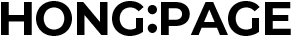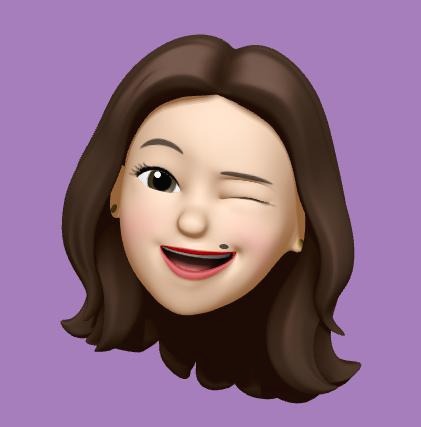반응형
여러모로 다양하게 활용이 가능한 jQuery 슬라이더 Swiper https://swiperjs.com/
Swiper - The Most Modern Mobile Touch Slider
Swiper is the most modern free mobile touch slider with hardware accelerated transitions and amazing native behavior.
swiperjs.com
Swiper 기본 스크립트
var swiper = new Swiper('.swiper', {
slidesPerView: 1,
speed:1000,
autoplay: {
delay: 2000
},
spaceBetween: 0,
pagination: {
el: ".swiper-pagination",
clickable: true
},
breakpoints: {
1023: {
slidesPerView: 'auto',
spaceBetween: 20
}
},
});
자주 사용하는 옵션/스크립트
1. 슬라이드가 자동으로 넘어가게 한 뒤, 마지막 슬라이드에서 멈추게 하는 스크립트
swiper.on('reachEnd', function(){
swiper.autoplay = false;
});
2. 링크 클릭 시 특정 슬라이드로 이동
<a href="#" id="slide3">Swipe to slide 3</a>var swiper = new Swiper('.swiper-container', {})
$('#slide3').click(swiper,function(){
swiper.slideTo(3);
})

반응형
'개발 > js·jquery' 카테고리의 다른 글
| [jQUery/JS] 음악 비디오 재생/일시정지/음소거 버튼 만들기 (2) | 2023.08.21 |
|---|---|
| [jQuery] 결과값 숫자로 보여주기 (숫자에 콤마 찍기) (2) | 2023.06.05 |
| jQuery 오류 - The page at '<URL>' was loaded over HTTPS, but requested an insecure script '<URL>' (2) | 2023.05.04 |
| [jQuery] Uncaught TypeError: $(...).sortable is not a function 오류 해결 (2) | 2023.04.27 |
| [jQuery] 스크립트로 배경 이미지 변경하기 (background-image) (2) | 2023.02.22 |
| 사업자번호 유효성/폐업여부 확인 (자바스크립트, 공공데이터포털 API) (2) | 2023.02.17 |
| [오류] Swiper 오류 해결 Uncaught TypeError: Failed to execute 'getComputedStyle' on 'Window': parameter 1 is not of type 'Element'. (2) | 2023.02.08 |
| [jQuery] 모바일/PC 디바이스 구분하여 스크립트 다르게 보여주기 (2) | 2022.12.07 |