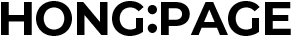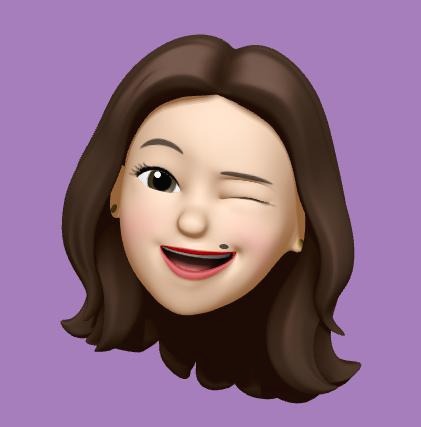반응형

Owl Carousel는 jquery 기반으로 반응형, 터치 기능을 제공하는 이미지 슬라이더이다.
https://owlcarousel2.github.io/OwlCarousel2/
Home | Owl Carousel | 2.3.4
Modules and Plugins Owl Carousel supports plugin modular structure. Therefore, you can detach plugins that you won't use on your project or create new ones that fit your needs
owlcarousel2.github.io
그런데 Owl Carousel 옵션에 margin:0, items:1 을 넣어 이미지 하나씩 나오도록 설정하여 사용하였는데, 오른쪽에 여백이 30px씩 계속 생기는 문제가 발생하였다. PC화면에서는 문제가 발생하지 않는데, 이상하게 모바일에서만 계속 여백이 생겼다.
<script>
$("#slider").owlCarousel({
loop:true,
nav:false,
margin:0,
autoplay:true,
items:1
})
</script>
코드를 확인해보니 화면 크기가 달라져도 동일하게 30px씩 계속 여백이 생겼다.
Owl Carousel 공식 홈페이지 예시에서도 화면 사이즈가 달라져도 양옆 30px씩 항상 padding이 생겼다.
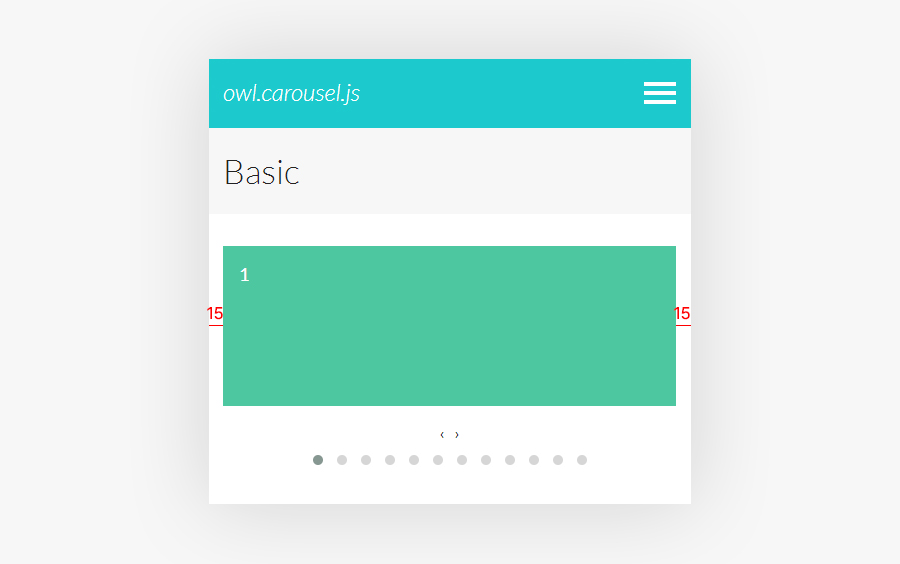
그래서 owl carousel 구성 파일에서 30px이 생기는 부분을 찾아 해결하였다.
Owlcarousel.js 파일이 문제였는데 이 파일 중간쯤 pull = 30 부분을 0으로 변경하면 해결되는 아주 간단한 방법.
/**
* Gets absolute position of the closest item for a coordinate.
* @todo Setting `freeDrag` makes `closest` not reusable. See #165.
* @protected
* @param {Number} coordinate - The coordinate in pixel.
* @param {String} direction - The direction to check for the closest item. Ether `left` or `right`.
* @return {Number} - The absolute position of the closest item.
*/
Owl.prototype.closest = function(coordinate, direction) {
var position = -1,
pull = 0, // 30에서 0으로 숫자 변경
width = this.width(),
coordinates = this.coordinates();
반응형
'개발 > js·jquery' 카테고리의 다른 글
| [jQuery] 모바일/PC 디바이스 구분하여 스크립트 다르게 보여주기 (2) | 2022.12.07 |
|---|---|
| Swiper 슬라이더 익스플로러에서 작동 안될 때 해결 방법 (2) | 2022.10.25 |
| jquery | .not() 특정 선택자만 제외하기 (2) | 2022.10.18 |
| php + ajax return false 처리하기 (2) | 2022.06.26 |
| ajax 순서대로 여러번 사용하기 (Promise, then) (2) | 2022.02.17 |
| [jQuery] 반응형 bxSlider (2) | 2021.12.23 |
| onclick 현재창/새창/팝업창 페이지 이동 (2) | 2021.12.22 |
| javascript + ajax 오류 해결하는 여러가지 방법 (2) | 2021.07.22 |